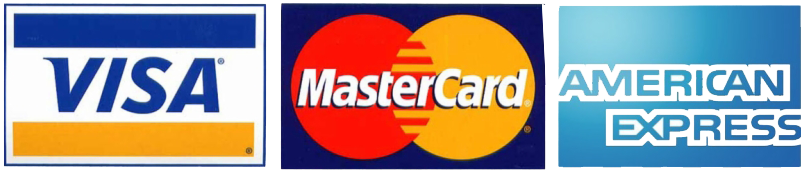Everything You Need to Know About Protecting Your Eyesight at Work

Optimize Your Workspace Lighting
Proper lighting is essential to reduce eye strain. Ensure your workspace is well-lit with natural light whenever possible, as it’s less harsh on your eyes than artificial lighting. Position your computer screen to avoid glare from windows or overhead lights, and consider using eye protection from blockbluelight.com to further reduce harmful blue light exposure. If you’re working in a dimly lit area, use a desk lamp with adjustable brightness to reduce strain. Avoid staring at overly bright screens by adjusting your monitor's brightness to match the ambient light in the room.
- Choose light bulbs with a color temperature between 4000K and 6500K: These bulbs emit a cool, white light that mimics daylight, which reduces strain on your eyes compared to warmer, yellow light. Consider using LED bulbs, as they offer better energy efficiency and consistent brightness.
- Install anti-glare screens or filters on your monitor: These accessories minimize reflections and light glare, which can cause eye fatigue over long periods. They are especially useful if you can't control the light sources in your workspace.
- Rearrange your desk setup to reduce direct light exposure: Position lamps and monitors in a way that light doesn’t directly enter your eyes or reflect off the screen. If possible, angle your screen perpendicular to windows to minimize the risk of glare.
Adjust Your Screen and Seating
The position of your computer screen and your seating arrangement significantly impact your eye health. Place your monitor about an arm's length away, with the top of the screen at or just below eye level. This setup encourages a slight downward gaze, reducing strain on your neck and eyes. Ensure your chair is adjusted so that your feet are flat on the ground, and your eyes are in line with the screen, promoting a comfortable and ergonomic posture.
- Use a monitor stand or adjustable desk: If your monitor is too low or too high, use a stand or adjust the height of your desk to ensure it is at the correct level. This will prevent you from tilting your head too far up or down, which can strain both your neck and eyes.
- Invest in ergonomic furniture: A chair with adjustable height, lumbar support, and armrests can significantly improve your posture, reducing the likelihood of developing musculoskeletal issues that contribute to eye strain. Pair it with a desk that allows for proper elbow and wrist positioning.
Follow the 20-20-20 Rule
Prolonged screen time can lead to digital eye strain, causing discomfort and fatigue. To combat this, follow the 20-20-20 rule: every 20 minutes, take a 20-second break and look at something 20 feet away. This simple habit helps relax the eye muscles, reduces strain, and allows your eyes to refocus. Consider setting a timer or using an app that reminds you to take these short breaks throughout the day.
- Incorporate eye exercises during your 20-second breaks: Gently roll your eyes in circular motions or shift your focus between objects at different distances. These exercises can improve your eye flexibility and reduce strain.
- Use screen break software to automate reminders: Applications like "f.lux" or "Eyeleo" automatically remind you to take breaks and can adjust your screen's brightness and color temperature to reduce eye fatigue. This ensures you stick to the 20-20-20 rule without forgetting.
Maintain Eye Moisture and Blink Often
Staring at screens can reduce your blink rate, leading to dry eyes and discomfort. Make a conscious effort to blink more frequently to keep your eyes moist. If you experience persistent dryness, consider using artificial tears or a humidifier to add moisture to the air. Staying hydrated by drinking plenty of water also supports eye health and prevents dryness.
- Consider using blue light filters or glasses: These can help reduce the amount of blue light that reaches your eyes, which is known to contribute to digital eye strain and dry eyes. Blue light filtering options are available as screen protectors, software settings, or prescription glasses.
- Practice conscious blinking techniques: When working at your computer, try to make a habit of fully closing your eyes during each blink. This helps spread a fresh layer of moisture across your eyes, reducing dryness and irritation.
Protecting your eyesight at work is crucial for maintaining long-term visual health. By optimizing your workspace lighting, following the 20-20-20 rule, adjusting your screen and seating, and maintaining eye moisture, you can significantly reduce the risk of eye strain and other related issues. Prioritize these simple practices to ensure your eyes remain healthy and effective in your work environment.