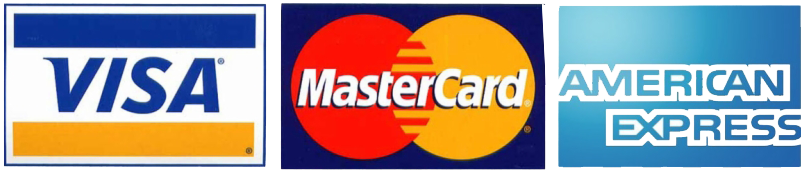Ways You Can Keep All Your Data Secure At Home

Work-related data is likely not the only data you need to protect. If you're a parent, for example, you may store sensitive information about your children's health on your home network. If you're an investor, you may need to protect your investment portfolio accounts. Here are five ways you can keep all your data secure at home.
- Follow Manufacturers' Advice
It's important to carefully read the manufacturer's warnings, advice and instructions whenever you purchase a new product. This is especially important when it comes to technology. If you don't follow instructions and heed warnings, you may use a piece of technology incorrectly, creating unnecessary physical or digital risk to yourself and others. For example, if you utilize the Microsoft MDR service, pay attention to Microsoft's instructions when you set up and utilize the service. Doing so ensures that everything works as it should and that there are fewer gaps for cybercriminals to exploit.
- Pay Attention To Privacy Settings in Apps
So many devices utilize apps, which are easily installed and set up but tend to have more potential security issues than other software solutions. This doesn't mean they have more holes in their security. App developers update their programs' security measures as frequently as other software developers and you simply need to update your version of the app regularly to keep it protected. However, many people never check their apps' privacy settings or only skim them. Carefully review each app's privacy settings and adjust your preferences to restrict their access to only what they need to function. This keeps the rest of your data much safer.
- Use Appropriate Cybersecurity Tools
No matter what other cybersecurity strategies you utilize to protect your data at home, you should invest in appropriate cybersecurity tools, including firewalls, anti-theft, anti-virus and anti-malware programs, password managers, network encryption and multi-factor authentication. These tools provide a heavily layered security infrastructure for your data. If a hacker manages to breach one layer of this protection, he or she will be met with the next layer and is likely to give up due to the effort it would take to continue.
- Learn To Use Connected Devices Safely
The Internet of Things is ever more popular, which means many people have multiple internet-connected devices in their homes. You may have a computer, a smartphone or a tablet and multiple pieces of technology that can connect to your computing devices, including speakers, wireless earbuds and personal assistants. You may also have connective hardware such as webcams and microphones built into your devices. Make sure you're aware of how to use these devices safely and securely, for example, muting speakers and turning off webcams when they're not in use. This helps protect your data from being exposed without your knowledge or consent.
Continuing the thought on secure practices, it is also beneficial to be aware of the licensing and regulatory compliance of any technology used at home. Ensuring your technology is not only physically secure but also compliant with industry standards can prevent legal and security issues. For those managing multiple devices, streamlining this process is essential. For more insights on managing device compliance and security effectively, see more.
- Avoid Storing Personal Data Online
A surefire method of keeping your data safe from cybercriminals is to store it offline. This doesn't mean you need to print out all your data to store it in a physical filing system and delete it from your devices. Rather, you can opt to avoid storing personal data online and store it in a device that isn't connected to the internet instead. Examples of such devices are external hard drives and USB sticks. These devices can then be stored in secure locations and will only be at risk when connected to your network through your computer, where you can apply additional cybersecurity measures.
While the type of data you need to secure at home may inform the tools you use to do so, most of the available security measures for consumers are broadly similar. It's important to keep these tools up-to-date and to practice safe internet usage to improve your security protections.