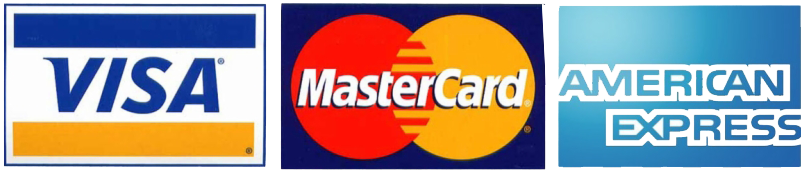How to Safely Monitor and Manage Your Child's Instagram Activity Through the App

Are you worried about your child's Instagram use? Instagram is a popular social media platform with over a billion users. This blog will show you safe ways to monitor and manage your child’s activity on the app. Keep reading to learn more!
Key Takeaways
● Use Instagram's Supervised Account feature to monitor your child's posts, read text messages, and view their followers. Make their account private to control who interacts with them.
● Teach your child how to use Direct Messages safely. Remind them not to share personal information and only message people they know in real life.
● Check your child's followers regularly and teach them how to block or report anyone making them uncomfortable. Limit their time on the app to avoid overuse.
● Adjust privacy settings together and discuss what is safe to share online. Encourage breaks from screens, especially before bed.
● Set a positive example by showing responsible social media use yourself. Talk about digital footprints and emphasize respect in all online interactions.
Setting Up Instagram Parental Controls
Setting up Instagram parental controls is easy and important for your child's safety. You can help keep their account private and secure.
Supervised Account
Instagram offers a feature called a Supervised Account to help parents monitor their child’s online activity. This tool lets you keep an eye on your kid's Instagram account. You can see their posts, messages, and follower list. It's easy to set up through the Family Center section of the app.
Parents need consent from their teens to supervise the account. Once agreed, you can manage privacy settings and control who interacts with your child. This feature promotes open conversations about online safety between parents and children while respecting teenagers' independence on social media platforms.
How to Set Up Privacy Settings
After setting up a supervised account, the next step is to adjust the privacy settings to keep your child safe. This process helps manage who can see their posts and interact with them. Here is how you can set it up:
1. Go to your child's profile and tap the three lines in the top right corner to open the menu.
2. Tap "Settings" to find the privacy options.
3. Choose "Privacy" and look for "Account Privacy."
4. Switch the account to a private account. Now, only approved followers can see your child's posts.
5. Next, select "Comments." You can control who comments on your child's posts here.
6. Turn on "Manual Filter" to block offensive comments automatically.
7. Under "Story Settings," you can decide who sees your child's stories and who can reply.
8. Visit "Messages" to manage who can send your child direct messages on Instagram.
9. Set up "Close Friends" so your child shares stories only with people they know well.
10. Lastly, review the terms of service together with your child to understand Instagram’s rules.
These steps ensure that your child enjoys Instagram while avoiding inappropriate content and interactions. In addition, you may use a third-party Instagram spy app that will give you access to your kid’s IG account and enable you to view all the text messages and media files they share online.
Blocking and Reporting Inappropriate Content
After setting up the privacy settings, it's time to focus on blocking and reporting inappropriate content. Instagram offers tools to keep your child safe from unwanted interactions and harmful content.
1. Find the three dots: Look at the top of a post or profile to see three dots. Tap them. This opens options.
2. Choose "Report" or "Block": You will see choices like "Report" or "Block". Pick one based on what you need.
3. Follow instructions for reporting: If you choose "Report", follow the steps provided. Instagram may request additional information on why you're reporting.
4. Confirm block for unwanted contacts: By selecting "Block", you stop that user from contacting or seeing your child's profile.
5. Use comment controls: Go to settings to turn off commenting on your child’s posts. This stops trolls before they start.
6. Manage who can send direct messages: In settings, adjust who can send private messages to your child’s account.
7. Review reported content together: Talk with your child about why they report certain posts or profiles.
Protecting kids on Instagram is all about using these tools effectively and talking about online safety often.
Using Instagram Direct Messages Safely
Teach your child to use Instagram Direct Messages (DMs) with caution. Explain that messages should only be sent or received from people they know in real life. Stress the importance of not sharing personal information, like their home address or phone number, over DMs. Make sure they understand to come to you if they receive any messages that make them feel uncomfortable.
Show them how to block and report users who send inappropriate content. Encourage open communication about their interactions on Instagram Direct so you can help manage any issues that arise. This approach helps safeguard against cyberbullying and ensures a safer online environment for your child on social media platforms.
How to Monitor and Manage Your Child's Instagram Activity
Learn to check your child's Instagram safely and teach them smart social media habits. Keep reading for simple steps on staying involved with their online life.
Setting Up Parental Controls
Setting up parental controls on Instagram helps keep your kids safe online. It lets you manage what they see and who they interact with. Here's how you get started:
1. Go to your child's profile by tapping their avatar at the bottom right.
2. Tap the three lines in the top corner and select "Settings".
3. Choose "Privacy" to adjust who can see their posts and send them messages.
4. Set "Account Privacy" to private so only approved followers can see their content.
5. Scroll down to "Comments" to control who can comment on their posts.
6. Under "Connections", you can review and approve follower requests.
7. Visit "Content Control" to block specific words or phrases in comments.
8. Use "Time on Instagram" to set daily limits for screen time.
This process puts you in control of your child's social media use, helping prevent issues like cyberbullying and exposure to inappropriate content. With these settings adjusted, you can feel more at ease about your child’s Instagram activity.
Monitoring Your Child's Followers and Comments
Keeping an eye on your child's Instagram followers and comments helps protect them from online trolls and cyberbullying, which has unfortunately become commonplace in today’s digital age. It ensures their social media experience is both safe and enjoyable.
1. Check their follower list regularly. Make sure they know everyone who follows them.
2. Teach them how to block users. If someone bothers them or makes them feel uncomfortable, blocking stops that person from seeing your child's posts.
3. Show how to report hurtful comments. Instagram lets users report bullying or offensive content right from the app.
4. Discuss what a safe comment looks like. Explain the difference between friendly banter and potential online trolling.
5. Review comments together occasionally. This can be a good way to talk about what's happening in their online world.
6. Encourage private accounts. A private profile gives control over who can follow them and see their posts.
7. Use privacy settings to limit comments. Instagram allows users to control who can comment on their posts.
Next, let’s explore managing privacy and time on Instagram for a balanced online life.
Managing Privacy and Time
Managing your child's privacy and time on Instagram is key to keeping them safe. Here are steps
to make sure they enjoy social media without risks.
1. Set a strong privacy policy for their account. Make sure their profile is private.
2. Teach your child how to pick a safe profile picture. It shouldn’t give away personal information.
3. Show them how to use age - verification methods. Instagram needs users to be 13 or older.
4. Help them understand the importance of not sharing passwords, even with friends.
5. Explain how advertising works on Instagram and why they see certain ads.
6. Limit the amount of time they spend on Instagram each day to prevent social media addiction.
7. Encourage breaks from the screen, especially before bedtime, to improve sleep.
8. Check the app’s privacy settings together often, as updates can change options.
Guiding Your Child on Safe Instagram Use
Teaching your child safe Instagram use is crucial. Start early and keep the conversation going.
1. Explain the importance of keeping personal information private. This includes their full name, location, phone number, and school.
2. Show them how to adjust privacy settings to protect their account. Make sure their profile is set to private.
3. Discuss what is appropriate to share on Instagram. Emphasize that photos or comments they wouldn't show you shouldn't be posted online.
4. Teach them how to block and report users or content that makes them uncomfortable. This helps keep their network safe.
5. Encourage open dialogue about any direct messages they receive, especially from strangers.
6. Limit time spent on Instagram to prevent overuse. Set specific times when they can browse or post.
7. Show interest in their Instagram activity without being intrusive. Ask about the friends they follow and the content they enjoy.
8. Guide them to follow educational or hobby-related accounts to inspire learning and creativity.
9. Stress the importance of respect and kindness in all online interactions.
10. Encourage them to talk to you if they ever feel cyberbullied or see others being bullied online.
11. Instruct them on the risks of meeting online friends in person without adult supervision.
12. Educate them about digital footprints and how online actions can impact future opportunities.
13. Discuss reputable internet service providers and secure network practices for safer browsing.
14. Highlight that not everything seen on Instagram is real – teach critical thinking regarding social media content.
15. Finally, set a good example by modeling responsible and respectful social media use yourself.

Conclusion
Safely managing your child's Instagram activity helps keep them protected online. With the right
tools and knowledge, parents can ensure their kids enjoy social media without facing its risks. Monitoring and guiding your child on Instagram fosters a safe digital environment. Engage in open conversations about their online experiences. Together, create a positive and secure space for them to explore and connect on Instagram.